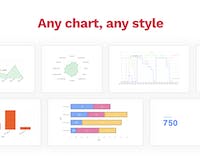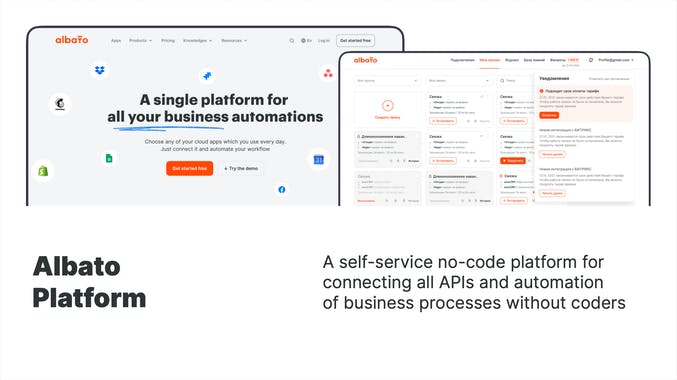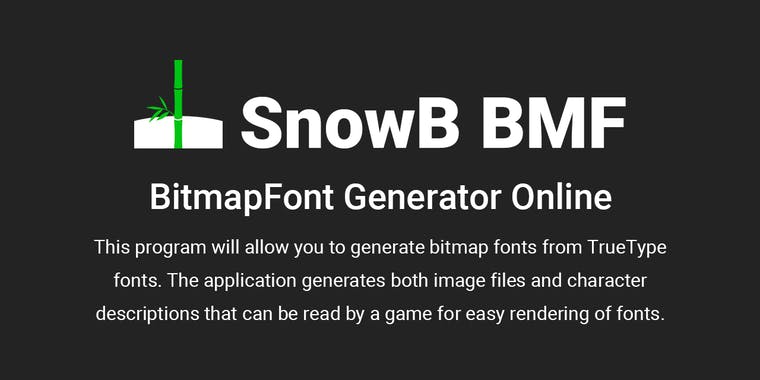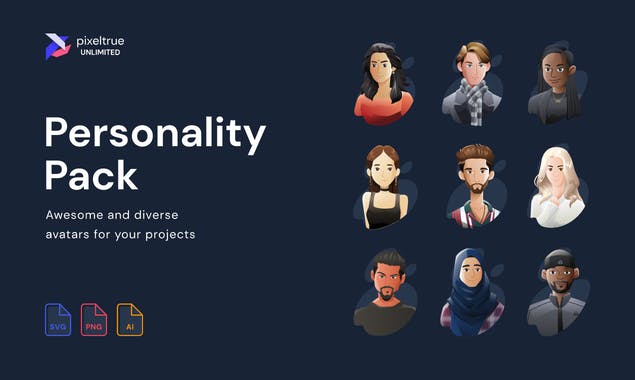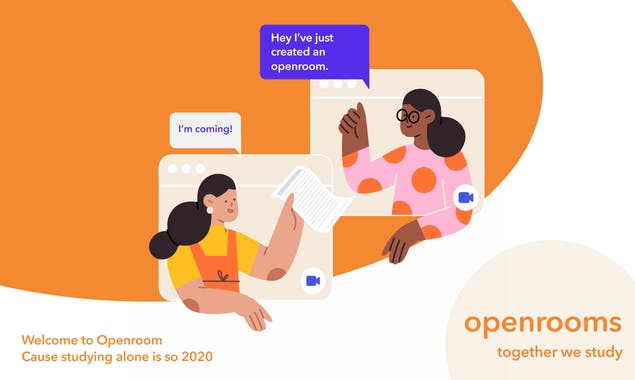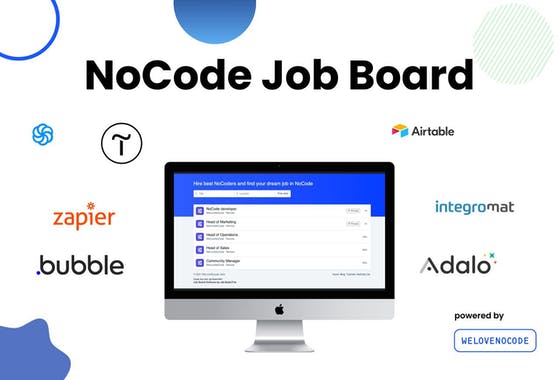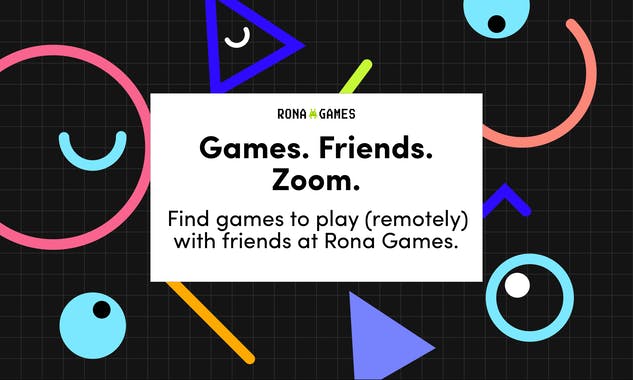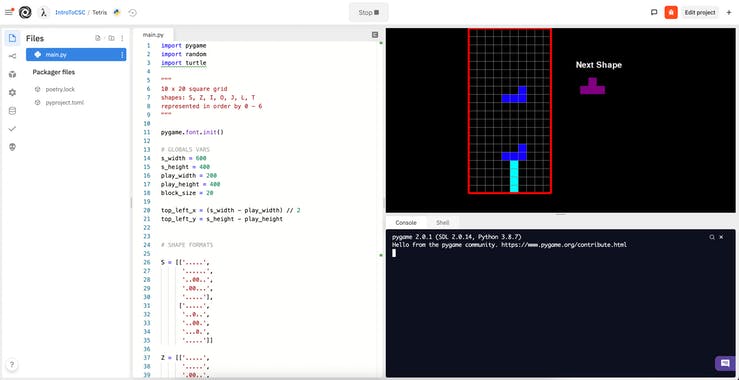Data Jumbo
极客公园说
2022-06-29
13019 view · 130 likes
Build advanced charts for Notion in a minute 1. Pick your chart type: bars, calendars, KPI, radar,... 2. Prepare your data: group, split, filter, sort 3. Customise that chart: from colors to axis rotation, and legend position 4. Import your chart to Notion