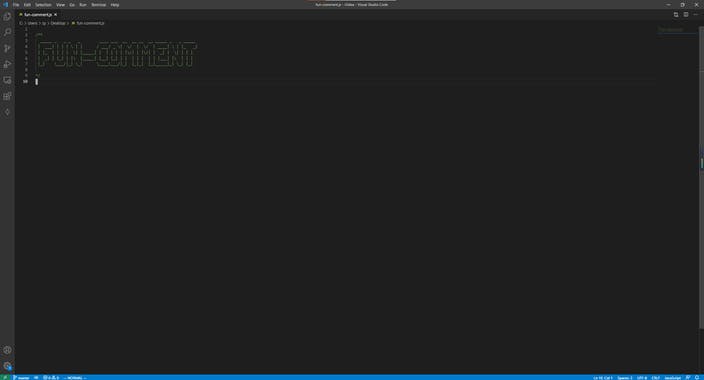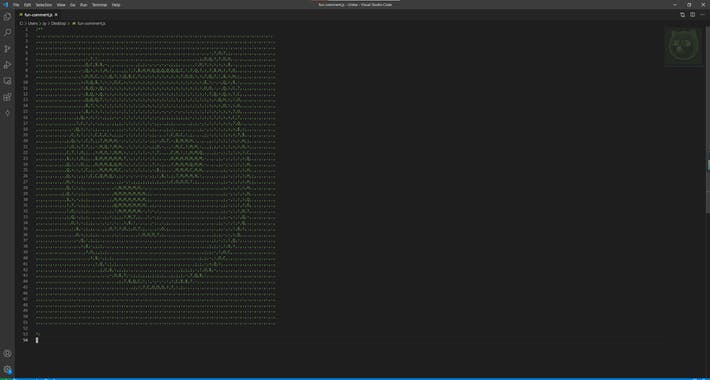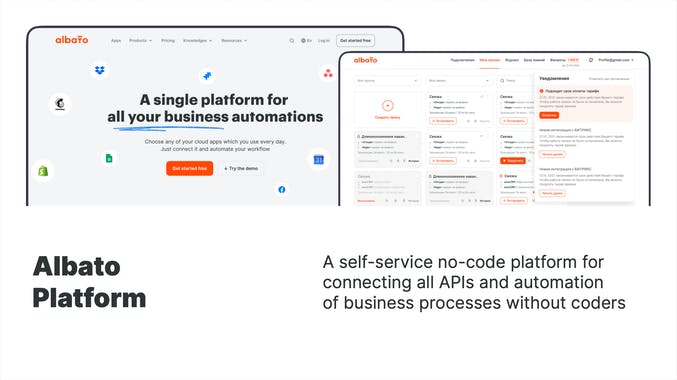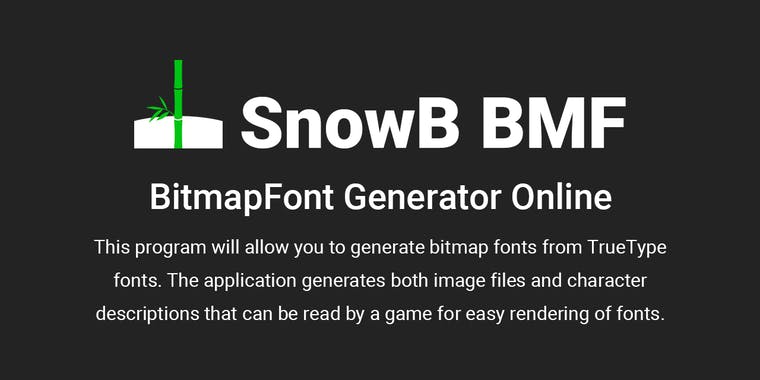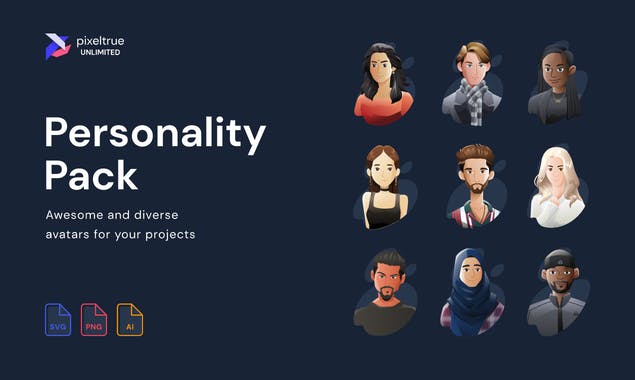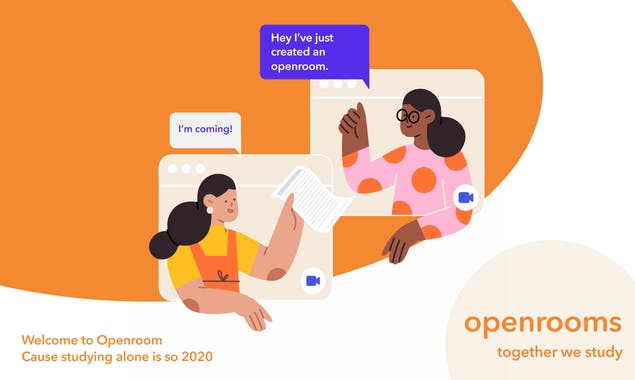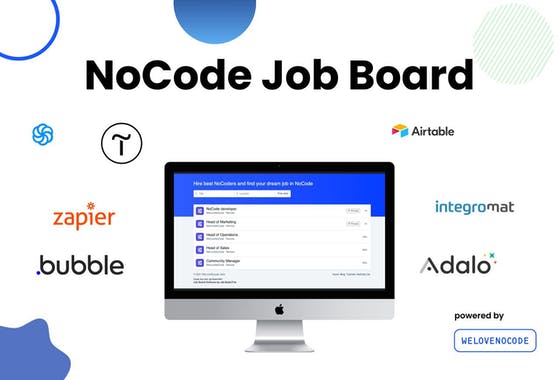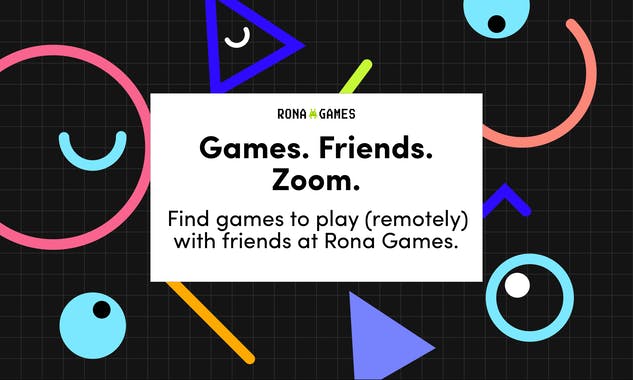Fun Comment For VSCode
马斯克
2021-05-15
19787 view · 197 likes
Click right button you will see two choice: "Fun-comment Add Image Comment":Select this, an ascii image will insert to editor after choose a image."Fun-comment Add Text Comment":Select this, an ascii text will replace the text which selected.